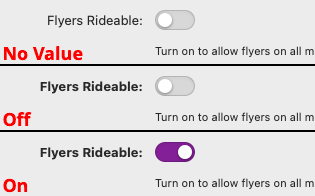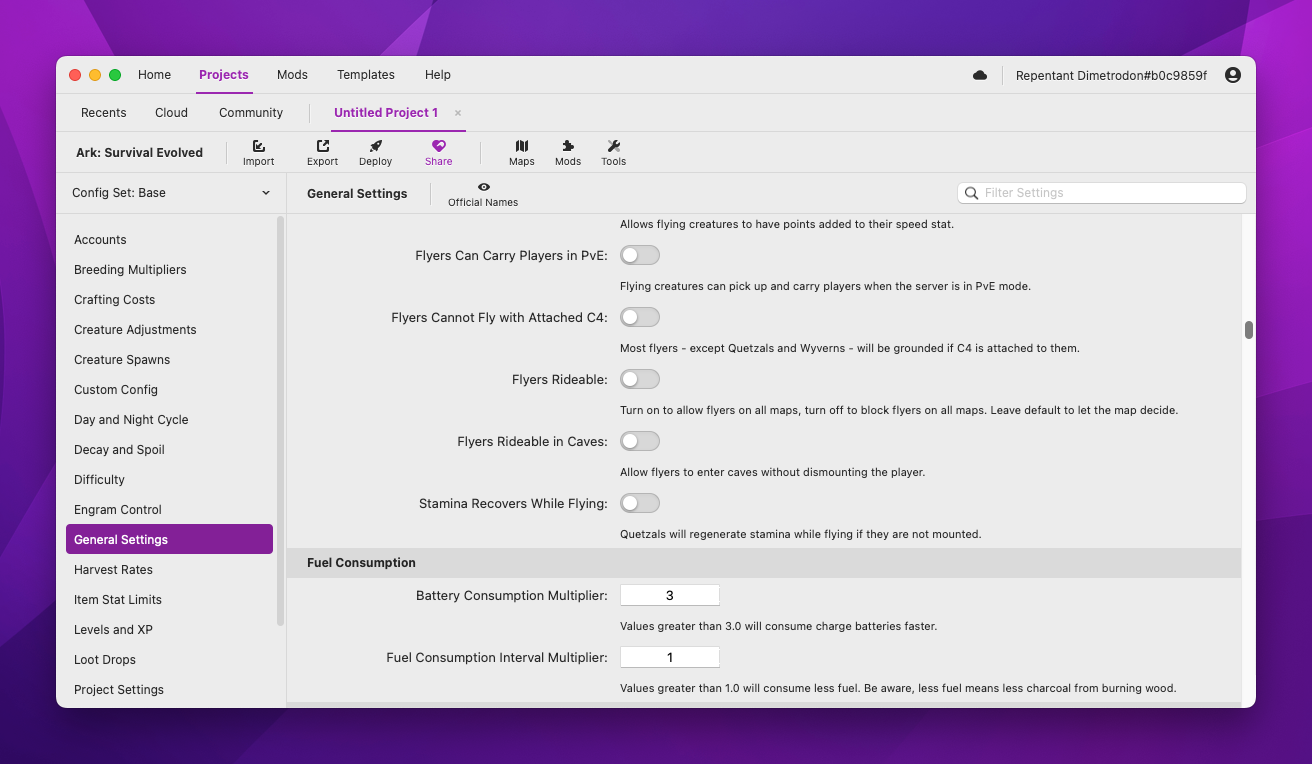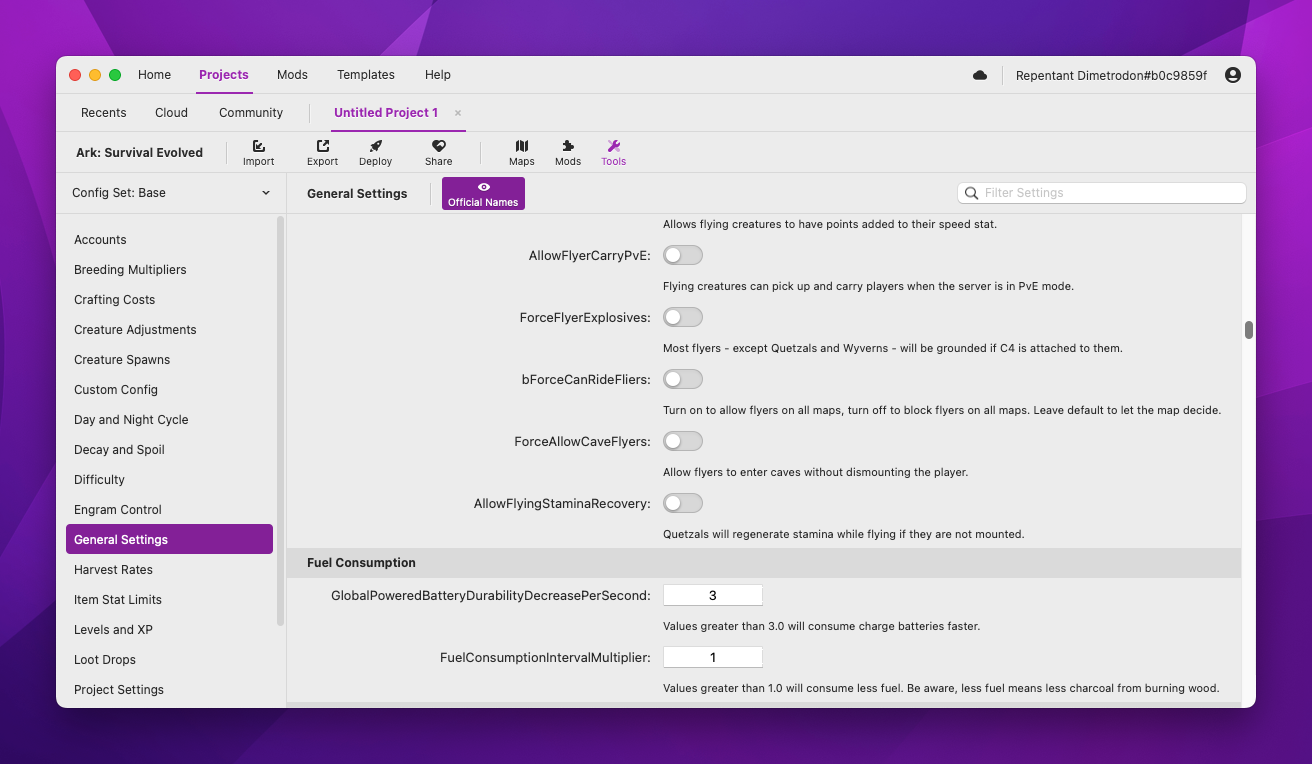The General Settings Editor
This editor is compatible with Ark: Survival Evolved projects.
Beacon’s General Settings editor covers nearly every setting not found elsewhere, but it’s simplicity can be deceiving.
Set vs Not Set
Every setting in the General Settings editor can be set or not set. When a setting is not set, it has no value and Beacon will leave the setting alone. This allows the setting to be controlled by something else, such as a host control panel, the game itself, or a lower config set.
Beacon represents a setting that has a value by making the label bold. Settings which are not bold will not be controlled by Beacon.
Using the above image as an example will have the following effects:
| Status | Generated Config | Effect |
|---|---|---|
| Setting is not bold. | No bForceCanRideFliers in GameUserSettings.ini | Map controls the ability to ride flyers. |
| Setting is bold and turned off. | bForceCanRideFliers=False in GameUserSettings.ini | No flying creatures can be ridden. |
| Setting is bold and turned on. | bForceCanRideFliers=True in GameUserSettings.ini | All flying creatures can be ridden. |
Official Names
Beacon normally shows the settings with nicer labels. However, clicking the Official Names button at the top of the project will tell Beacon to switch to showing the settings with their official name.