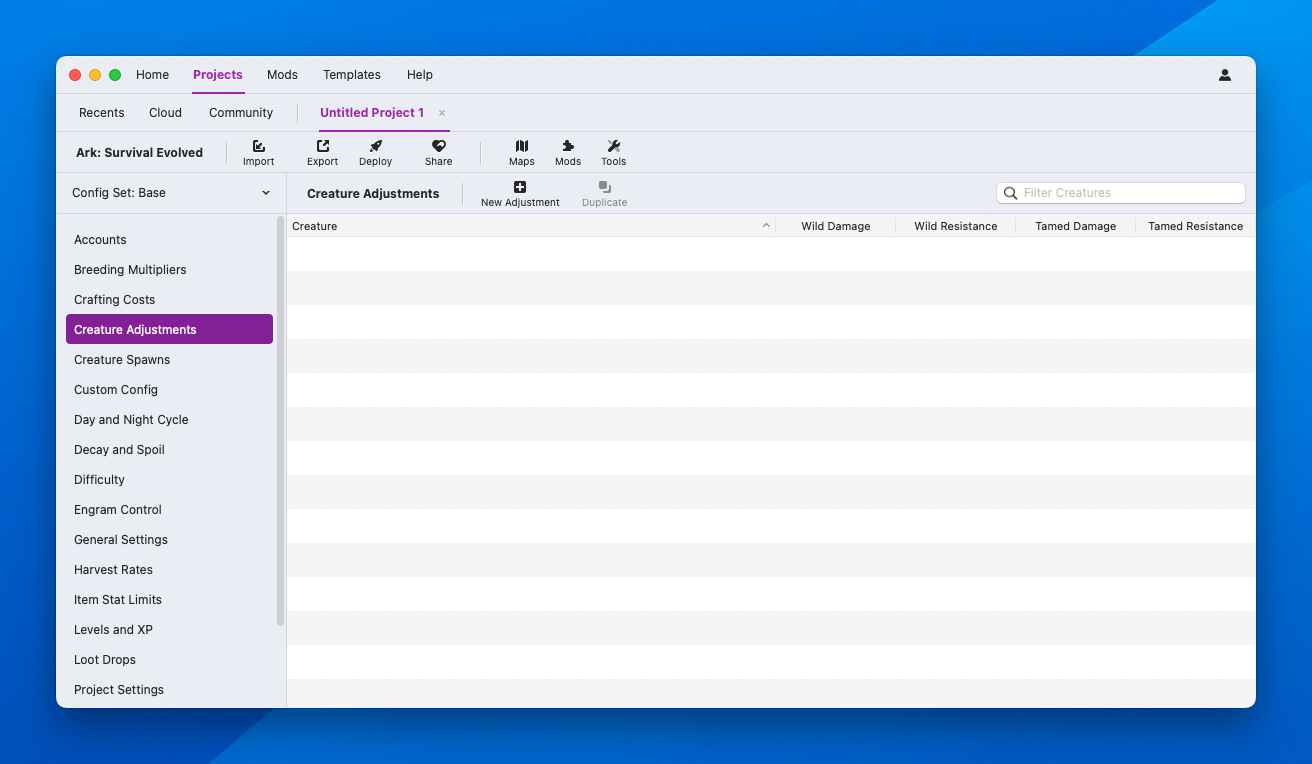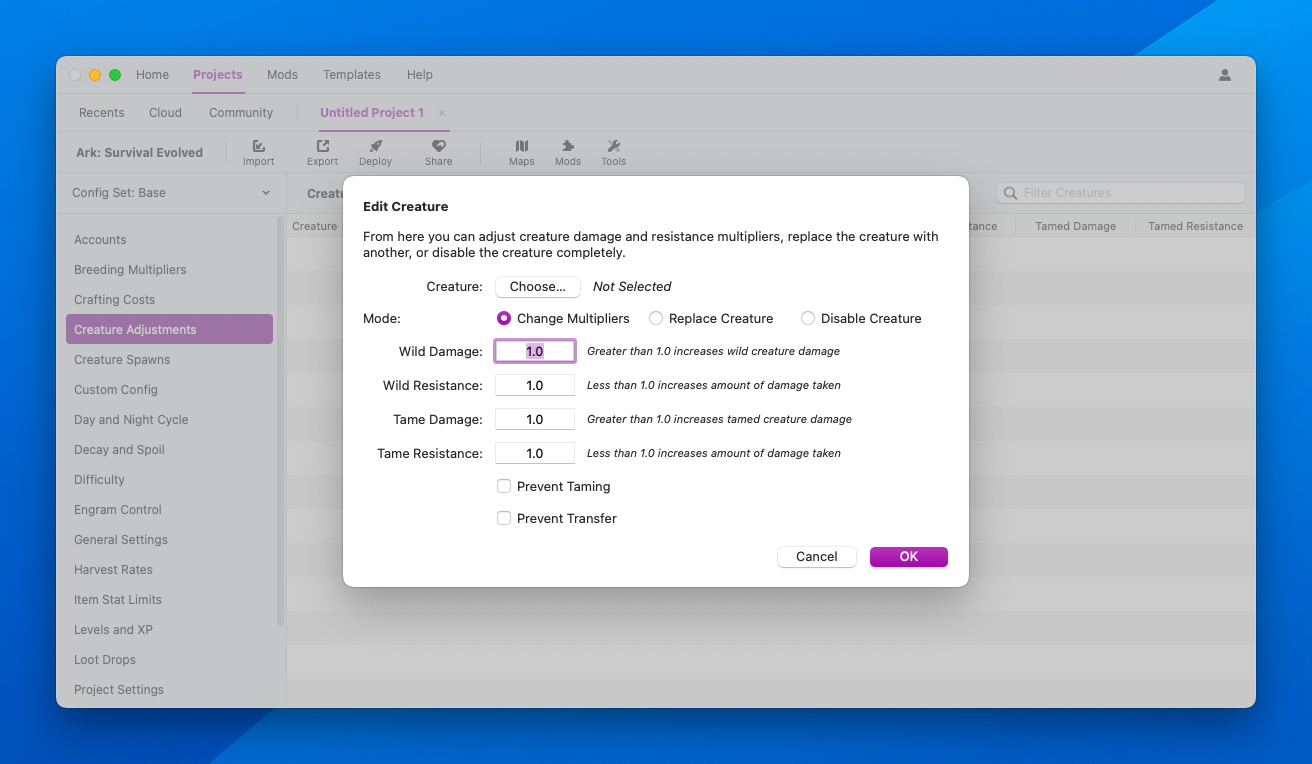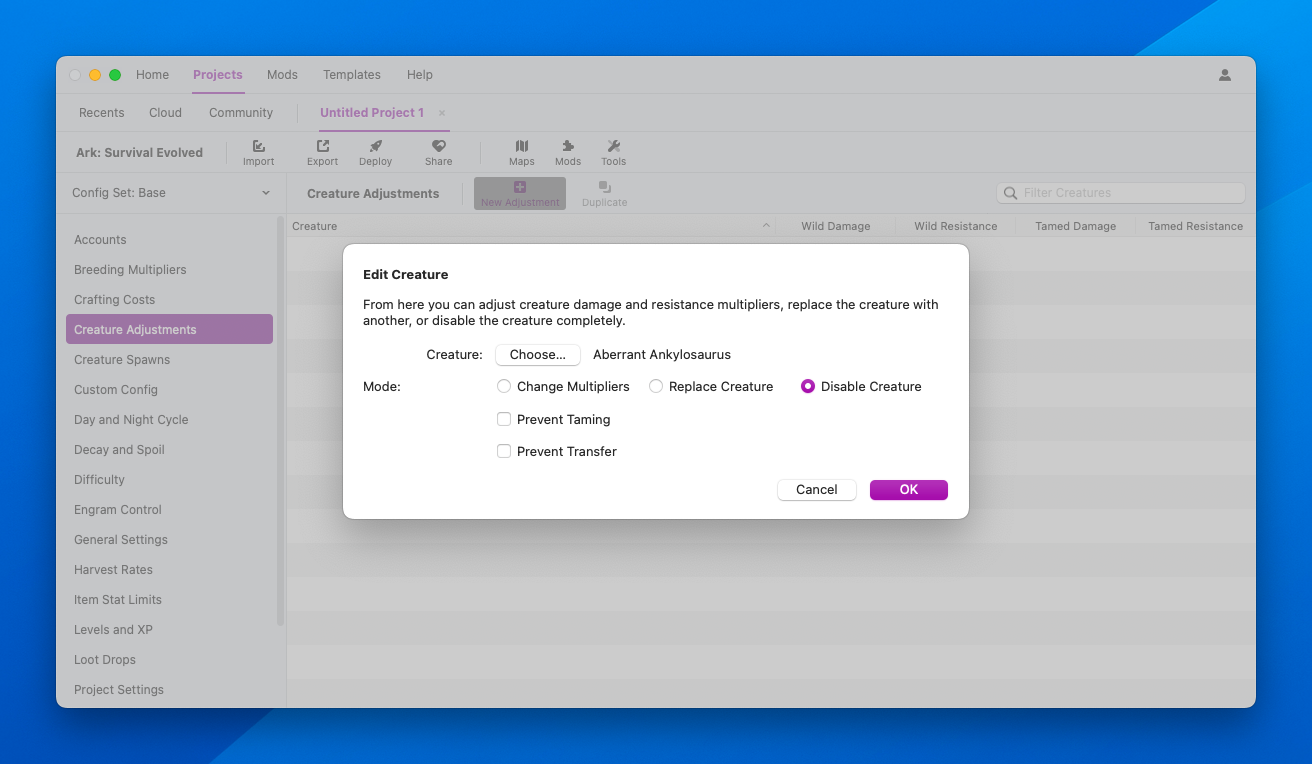The Creature Adjustments Editor
This editor is compatible with Ark: Survival Evolved projects and requires Beacon Omni. All users may use this editor, but only Omni users will be able to generate config files from it.
Ark server admins are able to fine-tune certain creature/dino stats, such as increasing resistant to damage or making them untameable. This guide will also cover removing certain creatures from the map, as well as a limited ability to replace one creature with another.
Defining an Adjustment
Press the New Adjustment button in the upper left to begin defining a new creature adjustment. Your default editor will look like this:
First press the Choose button next to Creature to select the creature to change. Use the search field to quickly find the creature you’re looking for. It may be necessary to adjust the tags using the tag picker above the list. The tags can be clicked to change how the list is filtered. A left click will show a menu to pick a mode. A right click will cycle modes. Gray tags are neutral and have no effect on the filtering. Blue tags are required, which means the list will only show items that have all of the blue tags. Red tags are excluded, which means the list will hide items that have any of the red tags. Learn more about tagging.
Once a creature has been selected, you must choose what to do with the creature.
Change Multipliers
Four multipliers can be adjusted to tune the creature. Damage is the damage dealt by the creature, and Resistance is the damage blocked by the creature. Wild values do not affect tamed creatures, and tamed values do not affect wild creatures. This means a creature with 2.0 wild damage and 1.0 tamed damage will lose damage once tamed.
For those familiar with the StructureResistanceMultiplier setting, where < 1.0 means decreased damage, creature resistance works in the opposite direction. This value is the divisor in the damage equation. So if a creature is about to be hurt by 100 damage, divide that 100 by the resistance multiplier to get the actual damage applied. For example, 100 / 2 = 50, 100 / 0.5 = 200, and 100 / 0 = NaN. In that last case, Ark simply kills the creature when any damage at all.
To make the creature not able to be tamed, check the Prevent Taming checkbox. The Prevent Transfer checkbox means the creature cannot be downloaded from an Obelisk.
Replace Creature
With this option, you will be given a button to choose a replacement creature. But this option will probably not do what you intend.
While Ark allows replacing one creature with another, the replacement creature must already exist on the map. This is because the replacement option does not load the replacement creature into memory. This is an Ark behavior, not Beacon. Choosing a replacement creature that does not spawn on the map will effectively disable the replaced creature.
Beacon has a solution for this. Setup the replacement anyway, even though it won’t work. Then use the Tools button in the Project Toolbar to choose Convert Creature Replacements to Spawn Point Additions. This will take any replacement lines found in the Creature Adjustments editor, change them to a disable line, and add overrides to the Creature Spawns editor to insert the replacement creature into every spawn point at the same rate as the original. It may be necessary to perform a wild dino wipe to clear already-spawned creatures off the map. This can be done with the cheat code cheat destroywilddinos.
To prevent players from bringing the replaced creature onto the map from other servers, you may want to also check the Prevent Transfer option.
Disable Creature
The Disable Creature option will prevent the creature from spawning anywhere on the map. It may be necessary to perform a wild dino wipe to clear already-spawned creatures off the map. This can be done with the cheat code cheat destroywilddinos.
To prevent players from bringing the disabled creature onto the map from other servers, you may want to also check the Prevent Transfer option.